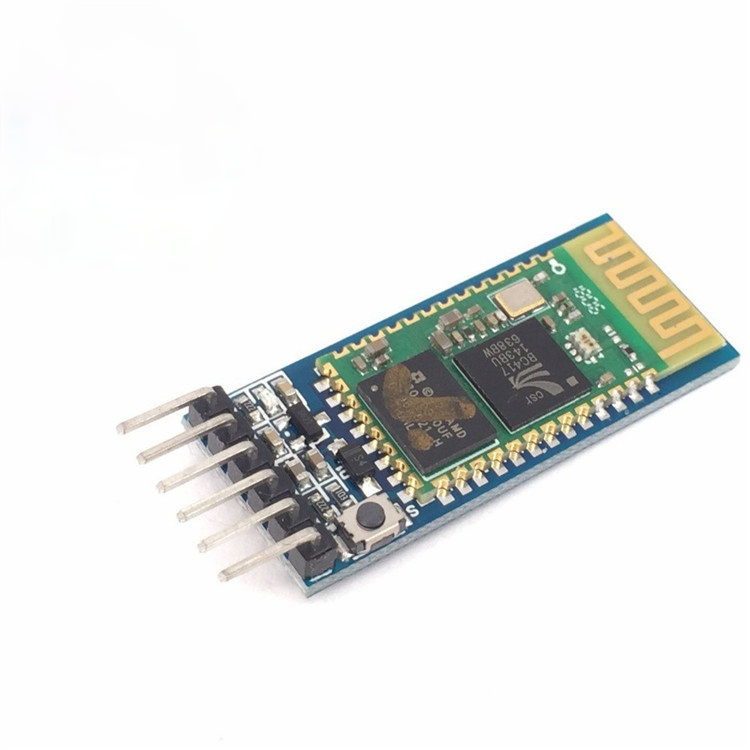note!!! Do not attach power to the signal feet and burn it directly!
The following situations are not product quality problems, which are caused by wrong wiring and are not guaranteed or returned:
1. After successful self-acceptance test, TXD or RXD is short-circuited to the ground in use
2, no power supply anti-reverse module back-to-back power caused damage
1.1 Common Sense (very important):
TXD: sender, which is generally expressed as its own sender.The normal communication is connected to the RXD of another device.
RXD: The receiving end, generally expressed as its own receiving end,The normal communication is connected to the TXD of another device.
RXD of its own TXD connection device during normal communication!
Self receiving: during normal communication, RXD is connected to the TXD of other devices, so if you want to receive the data sent by yourself, as the name suggests, that is, you want to receive the data sent by yourself, that is, your TXD is directly connected to RXD to test whether your sending and receiving are normal,It is a quick and simple test method. When there is a problem, do the test to determine whether the product is faulty. Also known as loopback test.
1.2 Level logic:
TTL level: usually, the data representation is binary, and it is stipulated that +5V is equivalent to logic "1" and 0v is equivalent to logic "0", which is called TTL signal system and is positive logic
RS232 level: -12V to -3V, equivalent to logic "0"; +3V to +12V, equivalent to logic "1", is negative logic
1.3 Product features:
1. The core module uses hc-05 slave module, and the interface includesVCC,GND,TXD,XD,key 341Bluetooth connection status pin (state), low output without connection, high output after connection
2. led indicates Bluetooth connection status,Flash indicates that there is no Bluetooth connection, slow flash indicates entering AT mode, and double flash indicates that Bluetooth is connected and the port is opened
3, the base plate settingsAnti reverse connection of two pipes,带3.3V LDOThe input voltage is 3.6 ~ 6V, the current is about 30mA when not paired, and about 10mA when paired,Input voltageNo more than 7V!
4. Interface level 3.3V, can be directly connected to a variety of microcontrollers (51, AVR, PIC, arm, MSP430, etc.), 5V microcontroller can also be directly connected, without MAX232, also can not pass through MAX232!
5,The effective distance of open space is 10m (power CLASS 2).It is also possible to exceed 10 meters, but the quality of the connection to this distance is not guaranteed
6. When pairedFull duplex serial portUse without any Bluetooth protocol, support8-bit data bit, 1-bit stop bit, settable parityThis is also a common communication format and does not support other formats.
7. You can enter the AT command mode to set parameters and query information by pulling up 34 feet
8. Small size(3.57cm*1.52cm),factoryPatch productionto ensure the quality of the patch. And set transparent heat shrink tube, dust-proof beautiful, and has a certain anti-static capacity.
9. It can be switched to host or slave mode by at command, and it can be connected to the specified device by at command
10. Support standard baud rate from 4800 bps to 1382400 bps
1.4 product use:
After pairing, it only needs to be used as a fixed baud rate serial port. Therefore, as long as the serial port device in the communication format of "fixed baud rate, 8-bit data, no parity", it can directly replace the original wired serial port without modifying the program. Such as data acquisition, intelligent car, serial printer, outdoor dot matrix bar screen control, etc.
Pair with your COMPUTER:Suitable for Bluetooth serial communication between computers and devices, using the same method as serial port
Paired with mobile phone:Suitable for Bluetooth serial communication between mobile phones and devices, using the same method as serial port
Paired with Bluetooth host:It is suitable for two devices to communicate directly through Bluetooth serial port, such as between SCM and SCM, between wired serial port and SCM, etc
Flexible use:
Baud rate transformation, because the receiving and sending side can choose their respective Baud rate, in the small amount of data can be used as a Baud rate transformation device.
2.1 How the Bluetooth module is connected to the computer (valid from mode)
Power up the Bluetooth transmission module, the led flashes, opens "My Bluetooth location" and clicks "Search for devices in the active range."
The system searches for Bluetooth devices, the default device name is "linvor" (if the name has been modified is the modified name, such as "jiayuanelectron"), double-click or right-click to select "Add Bluetooth device",
Enter the pairing password (default is "1234"),
Click "Next". If the password is correct, the connection between the computer and the transparent transmission module will be established. If the Bluetooth serial port device has not been installed before, the system will automatically install the driver and generate a virtual serial port
Click on the configuration to select the appropriate COM port,
I can only choose com5 here, the port is connected to the back computer side operation of the serial port, such as I am here com5, open this port when the Bluetooth module LED will be byFlash becomes double flashAt this time, you only need to use the Bluetooth module as a serial port with a fixed baud rate, but it is wireless.
HC-05 Bluetooth module AT instruction test guide
1, Equipment preparation required:
① one ①HC05 bluetooth module
2 USB to TTL module one
③ 4 DuPont cables
Second, wiring
Note: The VCC of the Bluetooth module can only connect 5V, not 3.3V!
3, Testing
Press and hold the button above the HC05 Bluetooth module before powering up the Bluetooth module. The LED above the Bluetooth module enters slow flash mode (flashes once in about 1 second) for AT command testing
The AT command format is: Baud rate 38400, 8 data bits, 1 stop bit, no verification. Once each instruction is entered, press enter and send it again!
For example, enter AT, press the Enter key to send, and the Bluetooth module will return OK
(1) How to modify the Bluetooth module as host mode:
Enter at and after entering AT-ROLE1, press the enter key to send, Bluetooth returns OK, indicating that the modification was successful! Power off and then power up, Bluetooth module for the host mode, automatic search around the machine
Enter at + Role = 0 to change to slave mode( Note: the default is slave mode, no need to modify)
(2) How to modify the name of the Bluetooth module:
Enter at-NAME-Beijin and press enter to send, Bluetooth returns OK, indicating that the Bluetooth name has been changed to Beijin
③ How to modify the pairing password of Bluetooth module:
Enter at + pswd = 2222 and press enter to send. Bluetooth returns to OK, indicating that the Bluetooth pairing password is changed to 2222
④ How to modify the communication baud rate (Note: the baud rate is 38400 in AT mode and 9600 in normal communication);
Enter AT+UART=115200, 1, 2, then press the enter key to send, and bluetooth returns to OK, indicating that bluetooth communication baud rate is modified to 115200, with 2 stop bits and Even check (note: the default communication parameters are 9600,0,0)
reminder:
1. The supply voltage is 5V and cannot be 3.3V
2. Do not connect the power line pin to the data line. Please confirm carefully before wiring
3. THE AT INSTRUCTION TEST CAN ONLY BE CARRIED OUT AFTER THE LED ENTERS SLOW FLASH MODE
4. After each AT command is entered, press the Enter key before sending it
5. If YOU CAN'T RETURN OK, PLEASE EXCHANGE RXD AND TXD
6. Do not tear off the heat shrinkable tube or weld it by yourself, otherwise it will be deemed as abandoning the warranty and return service
7. Do not use RXD and TXD on uno to connect Bluetooth module for at command test