
This is not fit to ROCK64 and Raspberry pi 3B+ /3B because the difference of USB 3 position. Please refet to X870 if you want use NVMe ssd on the Raspberry pi 3B+/3B or ROCK64 board.
Only compatible with NVMe M.2 SSDs
Not compatible with M.2 SATA SSDs, M.2 PCIe AHCI SSDs, or other M.2 non-NVMe devices
As with all SSDs, new media must be formatted before use, please refer to Tutorial Initalize New SSD
SSDs use exceptionally high performance storage media that will run hot when under load
Overview
This is new updated version from X872.
Some changes:
We removed the DC JACK power socket of X873, X873 is powered via USB 3.0 connector.
We use shorter copper spacer to connect Raspberry Pi 4 and X873 V1.2, which reduces the height of the entire product, so the matching metal case X857-C3 is shoter 3mm than X857-C1;
We have solved the EMC interference issue between Raspberry Pi 4 and USB3.0 device ON X873 V1.2.
But if you use a metal shell like X857-C3, then you can only use 5.8G wifi AP, 2.4G wifi will not be available(be shielded by metal case);
As a Raspberry pi NAS device, we advised that you use ethernet network to replace wifi, this will be more stable and reliable.


Features
Ideal storage solution only for Raspberry Pi 4 - M.2 NVMe SSD Shield
Supports up to 2TB M.2 NVMe SSD solid-state drives
Supports multiple M.2 NVMe SSD lengths including: 2280, 2260, 2242, 2230
Allows booting OS from your HDD/SSD for faster app opens, web serving and file copying (see FAQ 1)
USB3.1 Gen1 5Gb/s connectivity offers plug-and-play functionality on your Raspberry Pi 4
Ultra-fast Data Transfers from a PC or a Mac (USB3.1 Gen2 10Gb/s, Gen1 5Gb/s, USB2.0 480Mb/s)
Integrated USB 3.1 Gen2 to PCIe Gen3x2 10Gb/s bridge controller
Integrated high efficiency step-Down Converter, 3.3V max3.5A to power the SSD
External self-powered or USB bus-powered
Onboard DC 55x25 jack & XH2.54 connector for extra SSD power supply
LED red indicator indicates powered status and blue indicator indicates drive status
Specially-made USB3.1 jumper to connect with Raspberry Pi - no cabling required!
PCB Size: 87mm x 56mm
Fully compatible with X735 for intelligent power management and cooling your Raspberry Pi
Fully compatible with X710 for wide input voltage (6~36V) and intelligent power management
Fully compatible with X765 for powering over Ethernet (POE, 5V 5A)
Fully compatible with X725 for uninterruptible power supply (18650 UPS, 5.1V 8A, WOL)

Power Supply Requirement
5Vdc +/-5% , Powered by Raspberry Pi USB port
5Vdc via DC power jack or XH2.5 connector, Extra power for the SSD
Ports & Connectors
USB A socket x 1
DC power jack 5.5*2.5mm x 1
XH2.54 power connector x 1
67Pin M.2 connector P=0.5mm, H3.2mm, Key M x 1
Packing List
(Not include Raspberry Pi motherboard, SATA SSD, 18650 batteries; please leave message if you need a UK plug )
Bundle1:X872 Board
1 x X872 M.2 NVME SSD shield (Not include the NVMe SSD)
1 x USB3.1 jumper / Connector
4 x Spacer M/F M2.5 x 12mm
4 x Spacer F/F M2.5 x 8mm
4 x Screw M2.5 x 6mm
1 x SSD screw kit
Bundle2:
Bundle1+ Embedded Heatsink(P165-B ) + Acrylic plate
Bundle3:
Bundle2+ 3010 Fan

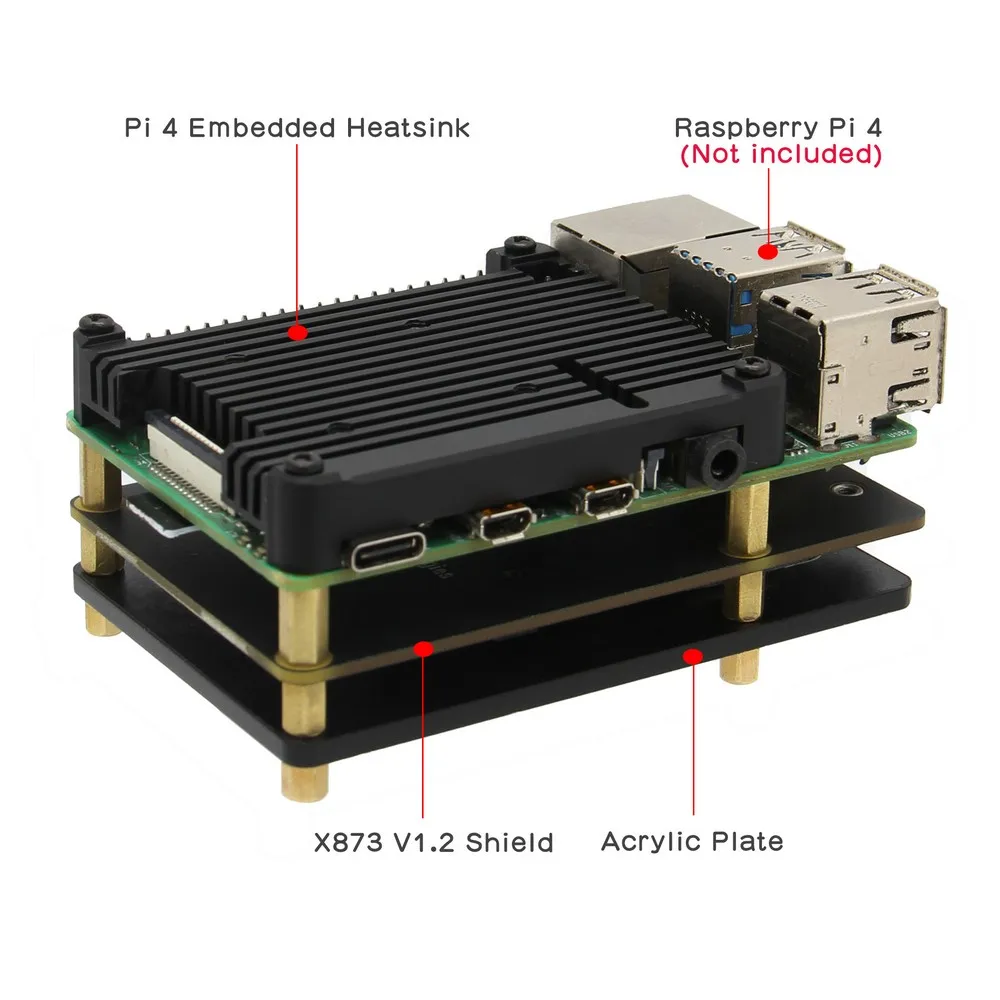



-
Q1. Does it support booting from SSD?
-
A: Yes. A microSD card is required for forcing the Raspbian OS to use the HDD/SSD for its "root" partition. Please refer to How to Run Raspberry Pi 4 or 3 Off an SSD or Flash Drive
-
-
Q2: How to Initialize, Partition and Format a Brand New SSD in Windows
-
A: Please refer to Tutorial Initalize New SSD
-
-
Q3: What to do if you find the 2.4G Wi-Fi is not stable when use Raspberry Pi 4 with expansion board(like X825/X857/X872) connected by USB3 connector?
-
A: 1.Please try to use WIFI 5G AP if you find the 2.4G signal is unstable, because we found that USB 3.0 high-speed transmission will interfere with the Raspberry Pi's 2.4G wifi signal. We think this is caused by the unreliability of the Raspberry Pi's wifi design. If the Raspberry Pi Foundation reserves the SMA IPEX antenna interface, everything will become easier. please refer to https://www.raspberrypiwiki.com/images/5/53/Usb3-frequency-interference-papers.pdf
-
2. You can also use a USB wifi dongle to connect to Pi's USB2.0 to solve the problem.
-
-
Q4: X872 cannot restart normally.
-
A4: 500ms may be too short for usb port-power reset, Please refer to: https://github.com/raspberrypi/rpi-eeprom/issues/168
-
-
Q5: What to do if the X872 can't recognize the SSD or not working properly?
-
A5: a.First it is not recommend to use SAMSUNG SSD, as there will be EMC interference. Please replace with other SSD to test. b. Please try to close the WIFI to test













