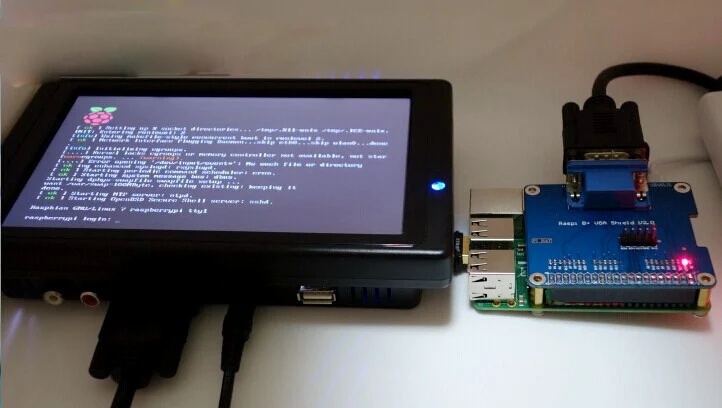Overview:
- The VGA Adapter HAT (6-bits per colour channel) is a breakout/add on board for Raspberry Pi (2, B+, A+ and Zero). It is a neat and very useful solution for using a VGA screen / monitor with your Raspberry Pi (2, B+ & A+) and is far cheaper than a HDMI to VGA adapter. The VGA connection is driven natively in hardware over the GPIO pins (i.e. BCM2836 or BCM2835 CPU has a parallel display interface on the pins) and uses around the same CPU load as the HDMI connection on board.
- The VGA output supports the same resolutions as the HDMI one (i.e. from 640 x 480 up to 1920 x 1080 60 fps). At the highest resolution, the pixel quality is almost as good as the HDMI. It is also possible to drive this VGA interface at the same time as the HDMI connection, so a dual / double screen set up is possible.
Specification:
From 640 x 480 up to 1920 x 1080 60 fps
6-bits per colour channel (RGB)
Maximum of 262,144 colours
Uses GPIO pins 2-21
Only 6 GPIO pins left: 22-27
Packing List:
1 x VGA Expansion Board
For more details please refer to this website:
raspberrypiwiki.com/Raspberry_Pi_VGA_Shield_SKU:369600
How to use:
1.Copy the two files(from setup.zip) to system card
2.Open the file "config.txt" and append the following content at the file end;
enable_dpi_lcd=1
display_default_lcd=1
3.Configurate the appropriate resolution:
dpi_group=2
dpi_mode=82
// 1080p@60
dpi_group=2
dpi_mode=86
// 1366×768@60
For more resolution information please refer to http://elinux.org/RPi_Configuration